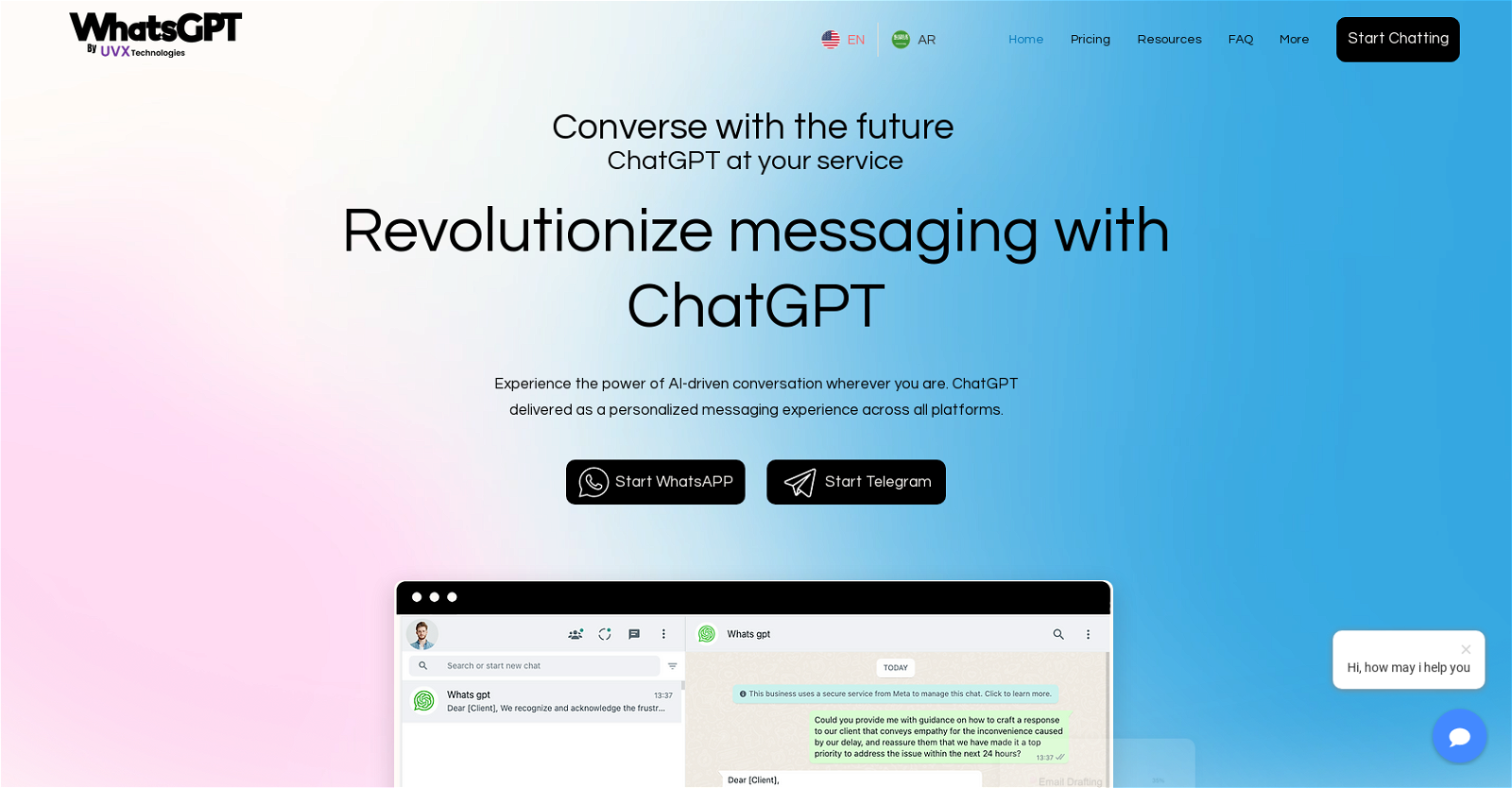What is WhatsGPT?
WhatsGPT is an AI-powered chatbot that provides advanced conversational services across different messaging platforms. Using advanced GPT technology, it offers customers a personalized messaging experience.
How does WhatsGPT use GPT technology?
WhatsGPT utilizes GPT technology to process information and give accurate responses to queries in real time. This technology enables it to function within various messaging platforms and execute complex tasks with efficiency.
What messaging platforms are compatible with WhatsGPT?
WhatsGPT is compatible with a variety of messaging platforms including WhatsApp, Telegram, and Facebook Messenger.
How much data can WhatsGPT process?
WhatsGPT can process 45 terabytes of data for obtaining general knowledge or practical information.
What kind of tasks can WhatsGPT handle?
WhatsGPT can handle a diverse range of tasks including responding to customer queries, drafting contracts, generating reports, and other mundane tasks which can be delegated to it by the users.
What are the benefits of having a premium subscription of WhatsGPT?
The premium subscription of WhatsGPT comes with numerous benefits including unlimited access, the ability to use voice messages and send images, and engaging in multiple chats.
How can WhatsGPT enhance my productivity?
WhatsGPT can enhance your productivity by taking over certain tasks. These tasks include responding to customer queries, drafting contracts, and generating reports. By giving these responsibilities to WhatsGPT, you can save a significant amount of time.
How is WhatsGPT integrated into messaging apps?
WhatsGPT seamlessly integrates into the user's messaging application which allows for streamlined communication. This integration makes the chatbot readily available for use in the user's preferred messaging app.
Which languages are available for use with WhatsGPT?
The available languages for use with WhatsGPT are English and Arabic.
How do I start using WhatsGPT on WhatsApp or Telegram?
To start using WhatsGPT on WhatsApp or Telegram, a user simply needs to initiate a conversation through the links provided on the WhatsGPT website. These links directly open a chat window on the chosen platform with the chatbot.
What kind of additional features can I access with the premium version of WhatsGPT?
The premium version of WhatsGPT provides advanced features which include but are not limited to unlimited access, voice messaging, the ability to send images, and the possibility of engaging in multiple chats concurrently.
How does the AI in WhatsGPT work?
The AI in WhatsGPT, based on GPT technology, is designed to process information and provide accurate responses in real time. It is capable of performing a variety of tasks in an efficient and timely manner.
Is WhatsGPT able to understand and respond to voice messages?
Yes, WhatsGPT can understand and respond to voice messages. However, this feature is available in the premium subscription only.
Can WhatsGPT send images?
Yes, WhatsGPT can send images. However, this feature is accessible with the premium subscription.
Can I engage in multiple chats at the same time using WhatsGPT?
Yes, you can engage in multiple chats at the same time using WhatsGPT if you have the premium subscription.
What is the processing time of WhatsGPT?
The exact processing time of WhatsGPT is not specified, but it is described as providing 'real-time' responses, suggesting it operates promptly and efficiently.
How can businesses benefit from using WhatsGPT?
Businesses can leverage WhatsGPT to automate tasks such as customer queries response, contracts drafting, or reports generation. These capabilities can assist in increasing efficiency, saving time, and streamlining processes within the organization.
Does WhatsGPT support Facebook Messenger?
Yes, WhatsGPT does support Facebook Messenger along with WhatsApp and Telegram.
Is there any trial version available for WhatsGPT premium?
The website of WhatsGPT does not mention any trial version for its premium subscription.
Where can I contact for support or help regarding WhatsGPT?